
Definition of Stop Loss
A Stop Loss (SL) is a market order you give to your forex broker to close your trade when the exchange rate of the currency pair you are trading, reaches your specified stop price.
How Does Stop Loss Work in Forex?
Stop Loss orders are triggered automatically once the price or exchange rate of the currency pair, reaches your stop price.
If you took a buy trade, the stop loss when triggered will automatically execute a reverse sell trade. Conversely, if you took a sell trade, the stop loss order will automatically execute a reverse buy trade.
How Do I Set A Stop Loss?
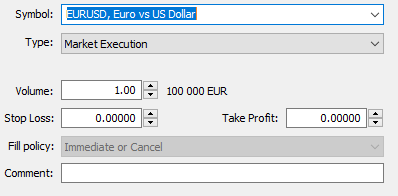
To set a stop loss order, select the currency pair you want to trade, then click on either buy or sell to open up the order dialogue box.
Inside the order box, fill in your desired stop price then submit. Some trading platforms give you the option of displaying your stop price in amount, pips, or units. This is called custom order entry.
Some trading platforms are configured with one-click trading by default so when you click the buy/sell button your order is quickly executed without you setting a stop loss. If you experience this, you can turn off one-click trading mode.
You can also edit an order & adjust the stop loss after it has been opened. The edit function also comes in handy if you forgot to insert stop loss before sending in your order.
You can also set a stop loss from the charts even after opening a trade. Simply drag the buy line up (for a short trade), or drag the sell line down (buy trade).
Can a Stop Loss Fail?
Yes, there are times when a stop loss can fail to get triggered at the stop price you wanted; but instead it gets triggered at an inferior price. This can cause you to lose more money than you bargained for.
Failure Due To Widening of Spread During a Trade
A stop loss can fail to trigger at your desired stop price if your broker suddenly widens the spread. When this happens, you will notice that your stop loss gets triggered without price reaching it.
Failure Due To Gapping
Your stop loss can fail to trigger at your desired stop price because price didn’t pass through it but rather jumped or gapped over it.
Gapping can happen when market volatility is high on days like Monday mornings, or during periods of important news releases.
Types of Stop Loss in Forex
1. Trailing Stop Loss

A trailing stop loss is one that automatically adjusts itself to secure some profits when the market is moving in your favor.
A trailing stop loss has the advantage of speed because it quickly adjusts the stop price every time the market moves in your favor. Even if the market were to move very fast, a trailing stop loss will quickly move to secure profits.
Trailing stop loss is found on MT5 platforms & can be activated from the trading chart. To activate a trailing stop, first set your normal stop loss, then right-click on the stop loss line (from the charts) then select “trailing stop”.
Proceed to set the number of points by which the trailing stop will near the current price. You could select 5 points away from current price, 10 point away, etc.
2. Guaranteed Stop Loss
A guaranteed stop loss is one that cannot be affected by widening of spread or volatility in the market.
A guaranteed stop must be triggered when price gets to it, irrespective of widening of spread or gapping of prices.
What is Stop Loss hunting?
Stop loss hunting is when other traders put their entry price, at the same price you set your stop loss.
How did they know where you put your stop loss? Well, they can guess especially when you set your stop loss near your entry price, at major support/resistance levels etc. Those areas are predictable so they just guess.
When stop loss hunting happens, you notice price quickly moves towards your stop loss & triggers it forcing you to exit the market.
Your exit from the market generates the required liquidity for those other traders to enter the market. Why? because when your stop loss is triggered, it initiates a market order (buy or sell) that creates a basis for the other traders to enter the market.
To avoid stop loss hunting, do not place your stop loss too close to your entry price, or at key support & resistance levels.

Leave a Reply